Advising Basics
Students should meet with their advisor at least twice a semester. The first meeting is a Schedule Confirmation meeting, when the advisor confirms that the student is taking the appropriate classes towards completion of their degree. The second meeting is an Advising Week meeting, when the student and advisor work out what classes the student will take in their next semester.
Preparing for an Advising Meeting
To prepare for an Advising Week meeting, the student should take the following steps:
- Create a draft of their schedule for the upcoming semester by
- Checking their Degree Audit (for an explanation on how to use Degree Audit, click here)
- Using listings on Regis Access to see course offerings and times
- Checking their requirements by referencing course checklists on their program’s website, Eight-Semester Plans, and the Core Curriculum
- Filling out a Schedule Block Grid to visualize their schedule
- Think of any questions they would like to ask their advisor
Scheduling an Appointment
Students are expected to schedule appointments with their advisor for Schedule Confirmation, Advising Week, and other advising meetings. To schedule an appointment, students can use online appointments on Starfish. After clicking on the “My Success Network” tab, students should scroll to the bottom to see their advisor. Under their contact information, students should click “Schedule Appointment” to set up a time for a meeting between them and their advisor based on their availability. If there is no “Schedule Appointment” link, students should email their advisor to set up a meeting.
Have questions? Check our “Frequently Asked Questions” page, visit us on the 2nd floor of the Learning Commons, or email us!
Have questions or need help?
Contact or visit us on the 2nd floor of the Learning Commons and ask to speak with an academic coach.